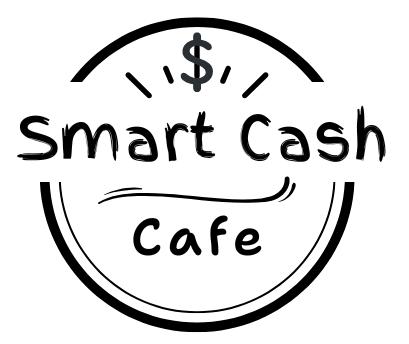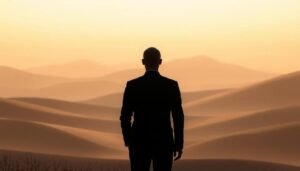In today’s digital landscape, having the right design tools is crucial for businesses and individuals alike to stand out online.
With numerous design platforms available, choosing the best one can be overwhelming, especially for those without extensive design experience.
Canva and Kittl are two popular options that have revolutionized the way non-designers create professional graphics, offering a range of features and templates to simplify the design process.
Both platforms provide free plans with unique strengths, making them accessible to beginners and professionals. This article will provide an in-depth comparison of their user interfaces, template libraries, and advanced features to help you make an informed decision.
Key Takeaways
- Understand the key differences between Canva and Kittl’s design approaches.
- Learn which platform offers the most suitable features for your specific design needs.
- Discover the strengths and limitations of each platform’s free plans.
- Find out how Canva’s extensive template library compares to Kittl’s typography specialization.
- Get insights into the user interfaces and advanced features of both platforms.
The Evolution of Accessible Design Tools
The evolution of design tools has been marked by a shift towards accessibility and ease of use. This transformation has been driven by the growing need for design capabilities among non-designers and professionals alike.
Canva, founded in 2012 by Melanie Perkins, Cliff Obrecht, and Cameron Adams, is a prime example of this evolution. It has grown from a simple idea to a platform with over 170 million users across more than 190 countries. Canva’s success can be attributed to its user-friendly interface and affordable features, making it a popular choice among designers and non-designers worldwide.
Kittl, on the other hand, originated as Heritage Type in 2020, founded by Nicolas Heymann and Tobias Saul. Initially focusing on vintage typography, Kittl has expanded into a comprehensive design tool. Both Canva and Kittl emerged to address the gap between professional software and the need for accessible tools for non-designers.

The democratization of design has transformed marketing, social media, and small business branding by putting powerful capabilities in the hands of everyday users. Both platforms have evolved their capabilities over time, with Canva expanding into video, websites, and presentations, while Kittl developed its typography and artistic specializations.
| Platform | Founded | Initial Focus | Current Capabilities |
|---|---|---|---|
| Canva | 2012 | Graphic Design | Video, Websites, Presentations |
| Kittl | 2020 | Vintage Typography | Comprehensive Design Tool |
The influence of these platforms on the broader design software landscape has been significant, pushing even professional tools to become more user-friendly.
User Interface and Accessibility
Designers and non-designers alike seek a design tool that offers an intuitive and accessible interface. The ideal design experience is one that is easy to navigate and allows users to focus on creativity rather than struggling with the platform.
Canva and Kittl are two popular platforms that cater to different user needs. Canva is renowned for its highly intuitive drag-and-drop system, prioritizing simplicity and making it accessible to users with no design experience. On the other hand, Kittl boasts a sleek, modern interface with advanced typography tools and AI-powered design suggestions, appealing to those who require more customization options.

The learning curve for each platform varies significantly. Canva is immediately accessible to complete beginners, thanks to its guided tutorials and simple toolbar. Kittl, while still user-friendly, incorporates more technical design terminology and features that might require slightly more time to master.
Both platforms prioritize accessibility, offering features like keyboard shortcuts, color contrast options, and screen reader compatibility. However, they differ in how they handle complex design tasks. Canva simplifies these tasks for mass accessibility, while Kittl preserves more professional control.
| Feature | Canva | Kittl |
|---|---|---|
| Drag-and-Drop Editor | Highly Intuitive | Sleek and Modern |
| Learning Curve | Beginner-Friendly | More Technical |
| Accessibility Features | Keyboard Shortcuts, Color Contrast | Keyboard Shortcuts, Screen Reader Compatibility |
In conclusion, both Canva and Kittl have optimized their interfaces for different target users. Canva is suitable for the broadest possible audience, while Kittl caters to those with specific typography and artistic needs.
Template Libraries Compared

The template library is a key component of any design platform, with Canva and Kittl presenting distinct approaches. Canva’s library is notably vast, offering over 250,000 templates even on its free plan. This extensive collection covers a wide range of design needs, from social media posts to presentations and event flyers.
In contrast, Kittl’s template library, while smaller, is highly specialized and focuses on detailed, artistic designs that appeal to businesses involved in print-on-demand and those seeking unique aesthetics. The quality and customizability of templates on both platforms are noteworthy, with Canva’s being more versatile and Kittl’s being more stylized.
Both platforms organize their template libraries in a user-friendly manner, categorizing designs by purpose, style, and industry. This makes it easier for users to find the right templates for their needs. Additionally, features like Canva’s “star” system and Kittl’s “heart” system allow users to favorite templates for quick access later.
The template ecosystems of both Canva and Kittl are regularly updated to keep up with the latest design trends and seasonal needs. Moreover, they allow independent designers to contribute, thereby enriching their libraries with diverse style options and assets for users. This not only enhances the user experience but also provides a wide range of graphics and design elements.
Ultimately, the choice between Canva and Kittl depends on the user’s specific needs. If a broad range of templates is what you’re looking for, Canva might be the better choice. However, if you’re seeking more artistic and unique designs, Kittl’s specialized library could be more appealing.
Typography and Text Effects
Effective typography and text effects are essential for creating visually appealing designs, and both Canva and Kittl have their strengths in this area.
When it comes to font libraries, Canva offers a larger selection of built-in fonts, giving users a wide range of choices for their designs. On the other hand, Kittl focuses on high-quality, distinctive typography options that reflect its origins as a typography-focused platform. While Canva’s vast font library is advantageous for users seeking variety, Kittl’s fonts are notable for their unique aesthetic.
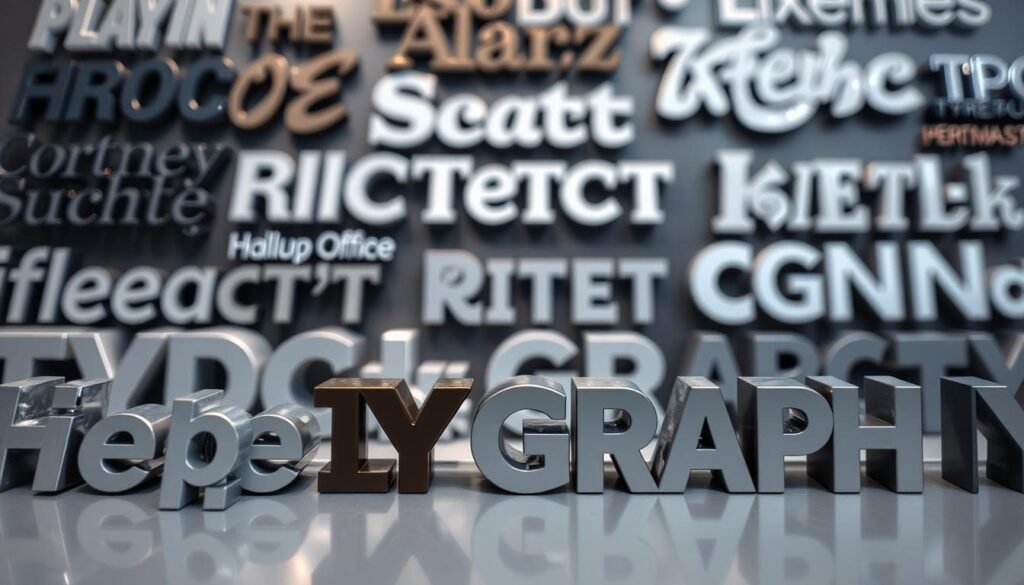
In terms of text manipulation, Kittl stands out for its superior text editing features, allowing for more creative typography effects and customizations. Users can manipulate text in various ways, from basic adjustments to more complex transformations. Canva, while user-friendly, doesn’t offer the same level of text manipulation as Kittl.
Both platforms allow users to upload their own fonts, ensuring brand consistency by enabling the use of custom typography. This feature is particularly valuable for businesses and designers who need to adhere to specific brand guidelines.
The text effects available in each platform vary, with both offering basic options like shadows and outlines. However, Kittl’s specialized text tools enable vintage-style typography effects, distressing, and other artistic text treatments that are particularly valuable for certain design styles. Canva’s text tools, on the other hand, prioritize accessibility and ease of use, making it simple for beginners to create professional-looking typography.
The typography capabilities of each platform align with different use cases. Canva is suited for clear, readable text in marketing materials, while Kittl is ideal for more artistic and distinctive text treatments. Both platforms handle text responsiveness and scaling across different design formats and sizes effectively.
In conclusion, the choice between Canva and Kittl for typography and text effects depends on the specific needs of the user. For those seeking a wide range of fonts and ease of use, Canva is a solid choice. For users looking for more advanced text manipulation and unique typography options, Kittl is the better option.
Image Editing and Manipulation
Image editing is a crucial aspect of graphic design, and both Canva and Kittl provide unique approaches to this task. While both platforms offer image editing capabilities, they differ significantly in their approach and the range of tools available.
Canva stands out with its comprehensive photo editing tools, including cropping, masking, and filters. These features make it an ideal choice for users who need to make quick adjustments to their images. In contrast, Kittl is more limited in its basic editing capabilities, lacking features like cropping and masking.
One of Canva’s significant advantages is its Magic Eraser feature, which allows for easy background removal from images. This feature is particularly useful for creating professional-looking product mockups, a feature that Kittl currently lacks. Canva’s product mockups enable users to visualize their designs on physical products, making it a valuable tool for marketers and businesses.
- Canva offers extensive preset filters for image manipulation.
- Kittl, on the other hand, takes a more manual approach to image manipulation.
- Kittl’s blend modes and texture applications can create unique artistic effects.
While Canva excels in making common photo editing tasks accessible, Kittl prioritizes artistic manipulation over basic editing. This difference in philosophy means that users must choose the platform that best fits their specific needs. For social media content creation and marketing materials, Canva’s image editing capabilities make it particularly suitable.
Both platforms handle image resolution and quality differently, which is crucial for print designs and high-resolution digital assets. Understanding these differences is key to selecting the right tool for your design needs.
AI-Powered Design Features

The integration of AI in design tools has revolutionized the way we create visual content. Both Canva and Kittl have incorporated AI technology into their platforms, significantly enhancing their design capabilities.
Canva offers a broader range of AI tools, including Beat Sync for videos, Magic Erase for image editing, and an AI writer for content generation. These features are integrated throughout the platform to assist with various aspects of the design process, from layout suggestions to content creation. In contrast, Kittl has taken a more focused approach to AI with its built-in text-to-image generator, allowing users to create custom illustrations and graphics from text prompts.
Both platforms implement AI credit systems, but they differ in their approach. Kittl’s system is more transparent, with one credit equaling one image, but it may be limiting for heavy users. Canva’s system, while less transparent, offers more flexibility in its AI feature usage.
AI Assistance for Non-Designers
These AI tools are changing the design workflow for non-designers, making it possible to create sophisticated designs with minimal technical knowledge. This is particularly valuable for small businesses and individual creators who don’t have access to professional design teams.
The quality and limitations of AI-generated content vary between the two platforms. Canva’s AI features handle a wide range of design styles and requirements, while Kittl’s text-to-image generator excels in creating custom illustrations. As AI technology continues to evolve, both platforms are regularly updating their capabilities to keep pace with technological advancements.
The Future of Design
AI assistance is not only enhancing the design process but also making it more accessible. As these features continue to evolve, we can expect to see even more innovative applications of AI in design software.
Collaboration and Team Features
In the realm of design software, the ability to collaborate is crucial, and Canva and Kittl both provide tools that facilitate teamwork. When comparing Canva vs Kittl for collaboration purposes, it becomes evident that both platforms offer essential features that enable teams to work together on design projects efficiently.
Both Canva and Kittl allow users to share links with team members and request feedback on designs via comments. This fundamental collaboration feature ensures that teams can communicate effectively and make necessary changes in real-time. According to a recent study, effective collaboration tools can increase team productivity by up to 30%.
Canva’s team features are more developed, with robust permission settings, team folders, and real-time collaboration capabilities. These features make Canva particularly suitable for larger organizations with multiple teams working on various projects. On the other hand, Kittl’s collaboration tools, while more basic, still provide essential functionality for small teams working on design projects together.
Both platforms handle version control and design history, allowing team members to track changes and revert to previous versions if needed. Canva’s brand kit feature enables teams to maintain consistent branding across all designs by storing and applying brand assets and guidelines.
The collaboration workflows differ between the two platforms. Canva offers more structured team management, while Kittl focuses on simpler sharing and feedback mechanisms. These features benefit different types of teams, from marketing departments and design agencies to remote freelancers working with clients.
As quoted by a design team leader, “Collaboration is the backbone of our design process, and tools like Canva have revolutionized how we work together.” Both Canva and Kittl have adapted their collaboration features to meet the growing demand for remote work tools, especially following the global shift toward distributed teams.

Mobile Accessibility and Cross-Platform Use
As remote work becomes the norm, mobile accessibility has emerged as a key factor in choosing design software. Both Canva and Kittl offer mobile applications, but their functionalities and usability differ significantly.
Canva offers fully-featured mobile apps for both iOS and Android, allowing users to create, edit, and share designs on smartphones and tablets with minimal compromise. In contrast, Kittl’s mobile experience is currently limited, requiring users to access the platform through a mobile browser, which can lead to a less smooth experience compared to desktop use.
Canva’s mobile app replicates most of the desktop functionality, enabling users to pick up projects exactly where they left off across different devices. This cross-platform approach is particularly beneficial for social media managers, marketers, and small business owners who often need to create or edit designs while away from their computers.
Moreover, Canva’s tools are optimized for finger-based input on smaller screens, enhancing the overall user experience. The design flexibility offered by Canva’s mobile app also facilitates collaboration, allowing team members to review, comment on, and approve designs from anywhere.
In a work-from-anywhere world, mobile accessibility is increasingly important, giving Canva a significant advantage for users who require design tool flexibility across multiple devices.
Write a Comparison of Canva vs Kittl: Pricing Plans
The pricing structures of Canva and Kittl reveal distinct approaches to catering to different user needs and preferences. Canva offers a straightforward three-tiered pricing system, including a free plan, Pro at $12.99/month, and Teams at $14.99/month. In contrast, Kittl’s pricing is more variable, based on AI credit needs rather than a fixed tier system.
When comparing the free plans of both platforms, Canva’s offering is more generous, with access to over 250,000 templates and basic features. Kittl’s free plan, however, comes with more limitations, including no commercial license and lower-resolution exports. This difference is crucial for users who intend to use the designs for commercial purposes.
The Pro plans of both Canva and Kittl are priced similarly, at approximately $120/year, but they offer different feature sets. Canva Pro provides a more comprehensive set of features, including a generous 1TB of storage, whereas Kittl Pro offers 1GB of storage. The Expert plan in Kittl, which scales based on AI credit requirements, differs significantly from Canva’s Teams offering, which is based on user numbers.
When evaluating the pricing plans, it’s essential to consider the licensing terms, especially for commercial designs. Businesses should assess their specific design needs, team size, and usage patterns to determine which platform offers the best value. The pricing models reflect each platform’s priorities: Canva focuses on team collaboration and broad feature access, while Kittl emphasizes AI generation capabilities.
Ultimately, the choice between Canva and Kittl will depend on the user’s or business’s specific requirements and how they align with the features and limitations of each platform’s pricing plans.
Integration Capabilities and Ecosystem
As design software continues to evolve, integration capabilities have become a key differentiator. Canva and Kittl, two popular design platforms, offer distinct integration ecosystems that cater to different user needs.
Canva is renowned for its extensive integration options, making it an ideal choice for marketers and business owners. It seamlessly integrates with a wide range of popular tools like Buffer, Notion, Mailchimp, and Asana, streamlining content creation and marketing automation. For instance, users can schedule social media posts directly from Canva using Buffer, or manage projects with Asana.
In contrast, Kittl’s integration options are more limited but growing. One of its notable integrations is with Unsplash, allowing users to import high-quality stock photos directly into the platform. While Kittl’s ecosystem is not as broad as Canva’s, it is focused on meeting the needs of its core user base, including designers and print-on-demand businesses.
Canva’s educational integrations are another significant advantage, enabling teachers to incorporate the platform into their Learning Management Systems. This feature makes Canva a powerful tool for classroom use, enhancing the learning experience.
When it comes to content publishing and sharing, both platforms have different approaches. Canva offers direct publishing to social media platforms, while Kittl focuses on design export options. Canva’s broader ecosystem creates a more seamless workflow for users who rely on multiple tools for their marketing and content creation processes.
The integration capabilities of both platforms significantly impact their overall utility for different types of users. As both Canva and Kittl continue to develop their ecosystems, they are likely to expand their integration capabilities, responding to user needs and enhancing their content creation processes.
Conclusion: Choosing Between Canva and Kittl
As we conclude our in-depth comparison of Canva and Kittl, it’s clear that both design tools have their unique strengths and cater to different user needs. Canva excels in accessibility, offering a wide range of templates and collaboration features that make it an ideal choice for general users, marketers, educators, and teams.
On the other hand, Kittl shines in typography and artistic designs, making it the preferred option for print-on-demand businesses, typography enthusiasts, and designers seeking unique artistic effects. While Canva’s broader feature set and extensive template library make it versatile and easy to use, Kittl’s specialized tools enable the creation of distinctive, original designs that stand out.
Both platforms continue to evolve, with Canva expanding its AI capabilities and Kittl developing its integration ecosystem and mobile experience. Users may benefit from utilizing both platforms for different projects, leveraging their unique strengths. When deciding between Canva and Kittl, consider factors like team size, design frequency, and specific industry needs.
To make an informed decision, take advantage of the free plans offered by both platforms to test their features firsthand. By doing so, you’ll be able to choose the tool that best fits your business needs and enhances your design capabilities.
FAQ
What are the key differences between Canva’s free plan and Kittl’s free plan?
Canva’s free plan offers a wide range of templates and design tools, while Kittl’s free plan provides access to its design platform with some limitations. Canva’s free plan is more geared towards non-designers, while Kittl’s free plan is more suited for users who need more advanced design features.
Can I use Canva and Kittl for social media content creation?
Yes, both Canva and Kittl offer features and templates specifically designed for social media content creation. Canva has a vast library of social media templates, while Kittl provides a range of customizable templates for various social media platforms.
How do Canva Pro and Kittl’s paid plans compare in terms of features and pricing?
Canva Pro offers advanced features like custom branding, advanced image editing, and priority support, starting at $12.95/month. Kittl’s paid plans offer features like additional templates, advanced text editing, and more storage, with pricing starting at $9.99/month.
Can I access Canva and Kittl on my mobile device?
Yes, both Canva and Kittl have mobile apps available for download, allowing you to access their design tools and templates on-the-go.
What kind of design assets can I use in Canva and Kittl?
Both Canva and Kittl offer a range of design assets, including images, fonts, and graphics. Canva has a vast library of free images and fonts, while Kittl provides access to a range of fonts and graphics.
Can I collaborate with team members using Canva and Kittl?
Yes, both Canva and Kittl offer collaboration features that allow you to work with team members in real-time. Canva’s collaboration features are more advanced, with features like real-time commenting and @mentioning.
How do Canva and Kittl handle image editing and manipulation?
Canva offers advanced image editing features, including filters, adjustments, and effects. Kittl also provides image editing capabilities, although they are not as extensive as Canva’s.
Can I use Canva and Kittl for branding and marketing materials?
Yes, both Canva and Kittl can be used to create branding and marketing materials, including logos, business cards, and presentations. Canva’s custom branding features are particularly useful for businesses.